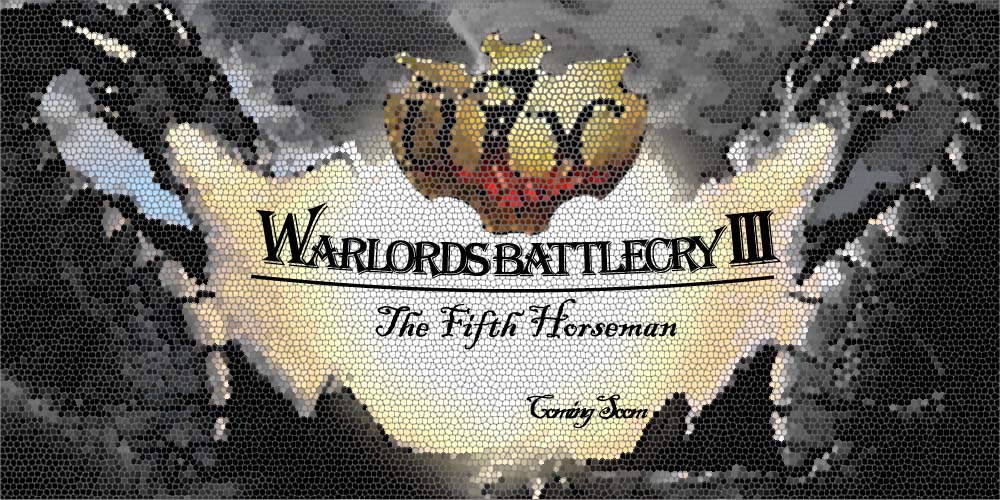This is the Army data guide. Also Kharn.
- Code:
-
UNIT~-ID- MTAG ++++ ++++ ++++ ++++ ++++
++++ ++++ ++++ ++++ ++++ ???? TIME CMBT
SPED RESI -HP- VIEW ARMR STRG WEAK 0000
0000 DAMG DTYP RNGE FOOT 0000 0000 0000
0000 0000 0000 0000 0000 0000 0000 0000
0000 0000 0000 0000 0000 PSYC PSYR GOLD
METL CRYS STON 0000 BTAG 0000 BUID 0000
0000 0000 0000 0000 0000 0000 0000 0000
0000 0000 0000 0000 0000 0000 0000 0000
0000 0000 0000 0000 0000 0000 0000 0000
0000 0000 0000 0000 0000 0000 0000 0000
0000 0000 0000 0000 0000 0000 0000 0000
0000 0000 0000 0000 POPS PINT FANM WLKS
CBTS 0002 0202 0202 0202 0202 0202 0202
0202 0202 0202 0202 0202 0202 0202 0202
0202 0200 BONE ATUD FLST~FLST FLDI~FLDI
-VS- WRTH ANIM SFLS BTYP DTHS
RN-X RN-Y
RNEX RNEY RE-X RE-Y RSEX RSEY RS-X RS-Y
RSWX RSWY RW-X RW-Y RNWX RNWY 0000 0000
0000 0000 0000 0000 0000 0000 0000 0000
0000 0000 0000 0000 0000 0000
UNIT~-ID- = Unit ID.
MTAG = Unit movement tag. The first 2 numbers are always 01. The second 2 are what changes the unit's movement in game. 00= Grounded / 01= Flyer / 02= Boat / 03= Floater (crosses water)
++++ = Unit name. Not used in game.
???? = Imp has 63 here, Zombie has 76 here. New units don't have anything here. (Something used only in previous games?)
TIME = Production time (In seconds).
CMBT = Combat.
SPED = Speed.
RESI = Resistance.
-HP- = HP.
VIEW = View.
ARMR = Armour.
STRG = Strong vs. 0= Piercing / 1= Frost / 2= Electric / 3= Fire / 4= Magic / 5= Crushing / 6= Slashing / 7= All Psychical / 8= Piercing and Slashing / 9= All Elemental / 10= All damage / E= Fire / FFFF= none
WEAK = Weak vs. (See above for damage types).
DAMG = Damage amount.
DTYP = Damage type. 0= Piercing / 1= Frost / 4= Magic / 6= Slashing.
RNGE = Range for attack.
FOOT = Foot print size of unit. First 2 numbers refer to width. Second 2 refer to height. Usually numbers of 01 and 02 are use. I.E: 0101 or 0202.
PSYC = Psychological effects the unit emits. first 2 numbers refer to the strength. Second 2 numbers refer to the type of effect. 1=Fear / 2= Terror / 5= Poison / 6= Disease. So 0506 would mean the unit has a psyche strength of 5 and the effect of 6 (Disease).
PSYR = Psyche range. Standard numeric value here, so 0500 would be a range of 5.
GOLD = Cost in gold to buy the unit.
METL = Cost in metal to buy the unit.
CRYS = Cost in crystal to buy the unit.
STON = Cost in stone to buy the unit.
BTAG = Build tag, set to 3200 to have a unit able to build.
BUID = Build skill for units that can build.
POPS = Pop cap size. (0100/0200/0400).
PINT = Set up points cost.
FANM = Fidget animation occurrence. Higher values make the animation occur more frequently. Note that the unit also needs to have some form of fidget value for this to be used.
WLKS = Walk sound. 0= Standard / 3= Flapping / 4= Large steps / 6= Siege engine with wheels.
CBTS = Combat sound. 1= Steel 4= fire / 5= magic / 9= Claw.
BONE = Bones tag, set to 1 (0100) to have the unit leave bones behind once it's dead.
ATUD = Attitude. Note that only cowardly works as all others revert to defensive. 0= Cowardly / 1= Stand Guard / 2= Defensive / 3= Aggressive.
FLST~FLST = Frame latency for straight angles (straight up and across). Only 1 value per block is used and they're small values. I.E: 0100 0300 is what the Doom Knight uses for it's slow moving animation.
FLDI~FLDI = Frame latency for diagonal angles. Only use small values.
-VS- = Attack vs capabilities. 0= None / 1= Ground troops / 2= Air troops / 3 = Both targets.
WRTH = Something that the Wraith has and no other unit. Army editor refereed to it as a shadow.
ANIM = Animation control. The first number affects the unit's attack speed animation. Numbers from 1-4 can slightly increase the attack speed. Setting this to F cancels out the animation altogether (but the attack is still played). The second number decides how the unit will figit. 5 prevents movement, but allows animation. D allows movement and animation. The last number controls how the unit will turn around - if set to 1, the unit will play turning around frames, otherwise it will just immediately face the direction told to move to.
SFLS = Number of speech files the unit has per order.
BTYP = Body type. This is used to change the sound that attacks will play when against this unit. 1= Heavy Chainmail / 2= Bony (Undead) / 4= Intangible (Shadows / Ghosts / Wisps)
DTHS = Death sound. 2= Noble man / 3= Small monster / 7= Fade pop / 8= Titan pop / 9= Flyer squeal / A= Sheep / B= Cow / C= Bird
RN-X = Ranged attack offset for North positions. The first number determines the main x position. The second number is strange as it can affect both x and y positions and to a large effect. But in some cases it does nothing or very little.
RN-Y = Ranged attack offset for North positions. The first number determines the main Y position. The higher the value, the further down the grid the attack starts from.
RNEX = Same as above but for North East x positions.
RNEY = Same as above but for North East y positions.
RE-X = Same as above but for East y positions.
RE-Y = Same as above but for East y positions.
RSEX = Same as above but for South East x positions.
RSEY = Same as above but for South East y positions.
RS-X = Same as above but for South x positions.
RS-Y = Same as above but for South y positions.
RSWX = Same as above but for South West x positions.
RSWY = Same as above but for South West y positions.
RW-X = Same as above but for West x positions.
RW-Y = Same as above but for West y positions.
RNWX = Same as above but for North West x positions.
RNWY = Same as above but for North West y positions.